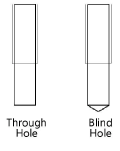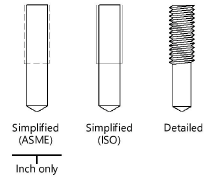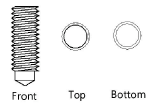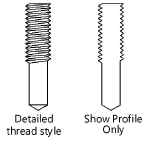Tapped holes
Tapped holes
|
Mode |
Tool |
Tool set |
|
Modes for Narzędzie Wstaw symbol |
Hole - Tapped
|
Detailing |
Multiple drilled and tapped hole tools share the same position on the tool set. Click and hold the mouse on the visible tool to open the Narzędzia ukryte list and select the desired tool.
Both 2D and 3D tapped holes are available. The 3D tapped hole is a solid object that can be subtracted from any other solid object to create accurate 3D models of molds, dies, and many other machine parts (see Wycinanie brył).
To insert a tapped hole:
Click the tool and mode.
Kliknij, aby pokazać/ukryć parametry. place the object, and click again to set the rotation. The first time you use the tool in a file, a properties dialog box opens. Set the default parameters. The parameters can be edited later from the Object Info palette.
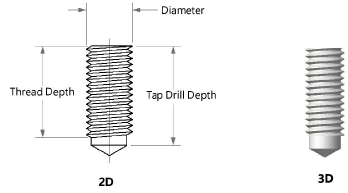
Kliknij, aby pokazać/ukryć parametry.Kliknij, aby pokazać/ukryć parametry.
|
Parameter |
Description |
|
Screw Thread |
Select the screw thread size in diameter/threads per inch (imperial) or diameter/thread pitch (metric) |
|
Tap Drill Size (Ref.) |
Displays the tap drill size that corresponds to the selected screw thread |
|
Hole Type |
Select one of the hole types
|
|
Thread Depth |
Specify the thread depth |
|
Tap Drill Depth |
Enter the tap drill depth value |
|
Drill Point Angle |
For Blind Hole types, enter the drill point angle |
|
Use Custom Size |
Uses custom diameter, thread pitch, and tap drill diameter values |
|
Diameter |
When Use Custom Size is selected, specify the diameter value |
|
Pitch |
When Use Custom Size is selected, specify the thread pitch value |
|
Tap Drill Dia. |
When Use Custom Size is selected, specify the tap drill diameter value |
|
Thread Style |
Select the 2D object thread style
|
|
View |
Select the 2D object view
|
|
Show Profile Only |
Displays just the outline of the 2D object thread. Available when using Detailed thread style only.
|
|
Show Center Line |
Draws the 2D tapped hole object with center line(s) |
|
Show Threads |
Draws the 3D tapped hole object with threads |
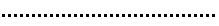
Potrzebujesz więcej informacji? Poproś o pomoc naszego wirtualnego asystenta Dexa! ![]()